Using Healix
After creating and an account and logging in to Healix, the home screen is displayed.
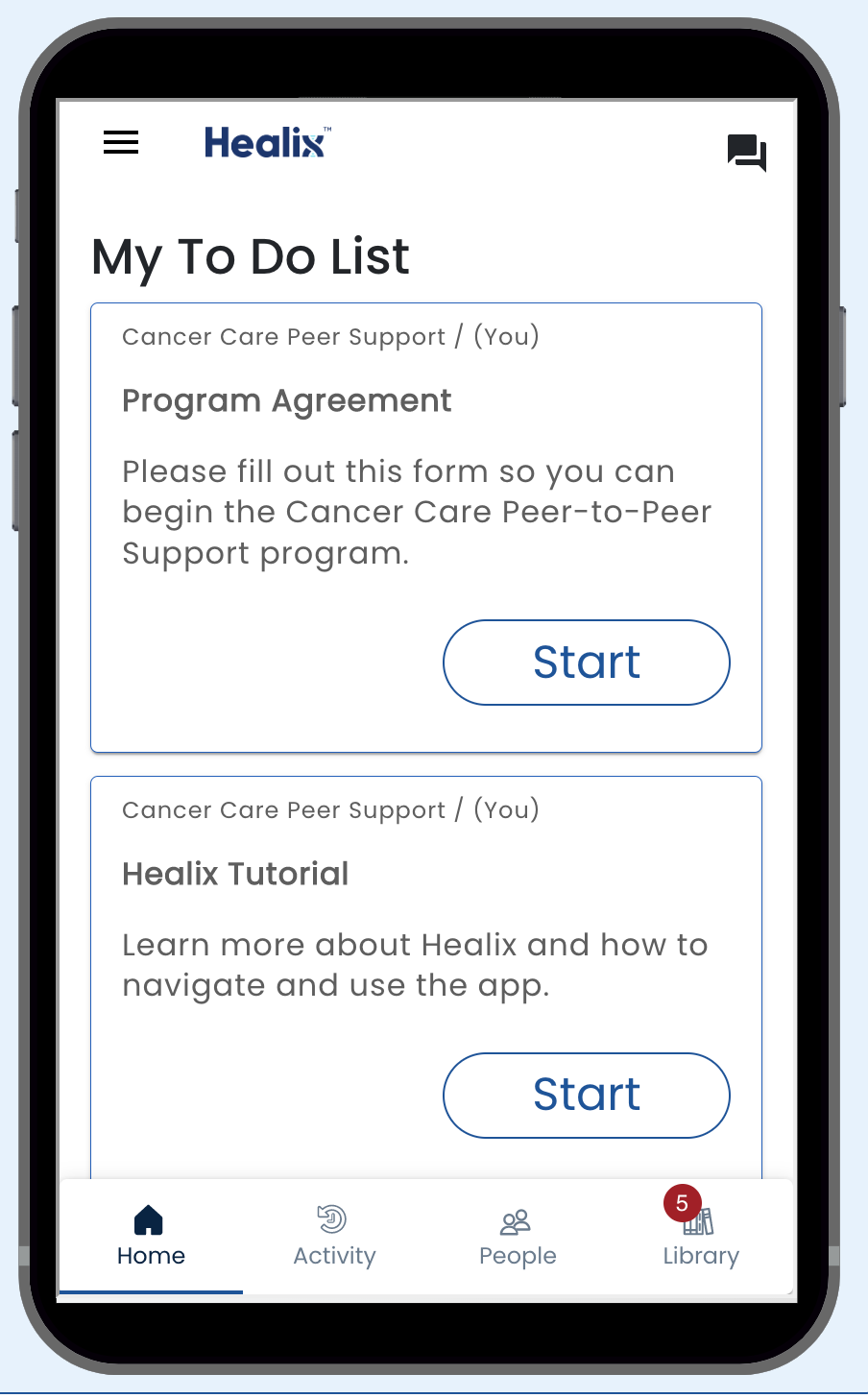
- The Home tab is where you see the your tasks for your own plans or tasks for plans for others
- The Dashboard tab provides visual information on your progress
- The Activity tab is where you can see a feed of recent events related to plans
- The People tab is where you can see a list of people that you can interactive with
- The Library tab has educational material about your current plans and lets you discover new plans to join
- The message icon in the upper right lets you chat with other users.
note
The tabs displayed depend on the plans being running and the privileges assigned