Add a Person
To add a person, click the + button on the lower right of the people list.
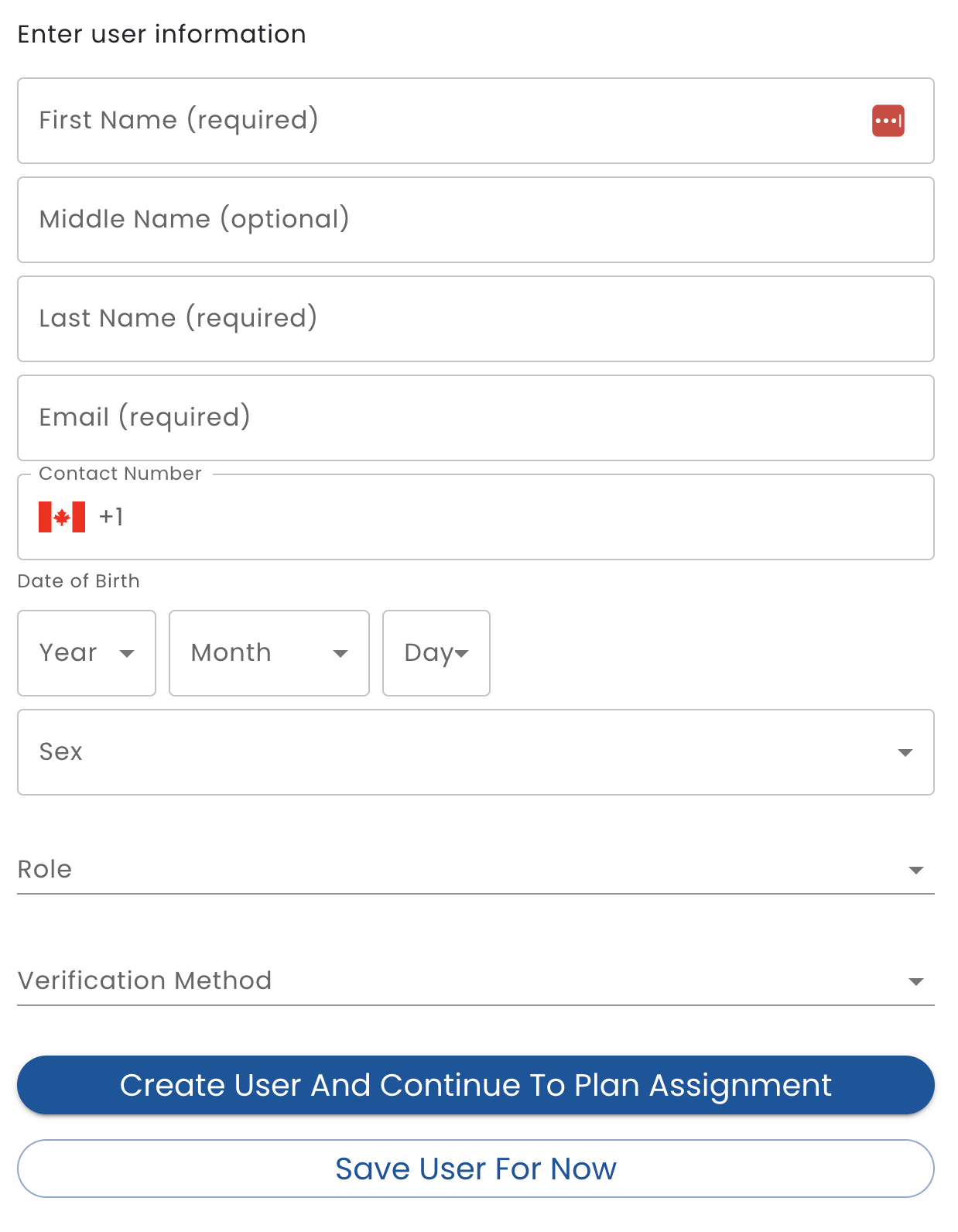
- User Type - Select Admin if the new person requires access to admin functions, such as adding people, Staff if the person works for your organization and User if person receives services from your organization.
- Verification Method - Verification methods are configured for your organization in Verid (See Verifications for more details.) Typically there is an option for Self Declared if no verification has been performed. Or, if you have regular interactions with a person and are aware of who they are, there is typically a Personal Knowledge verification type. Other verification types require that an automated or manual process be performed in order to verify the person's identity.
Note that only people who are an Admin user type in their organization are able to add people.