Action
The Action column defines what happens when the rule triggers. When the action button is clicked, a dialog is displayed.
Intervention Protocol - When Intervention Protocol is selected, a Form Assignment that was configured to be assigned by a rule must be selected in the drop down.
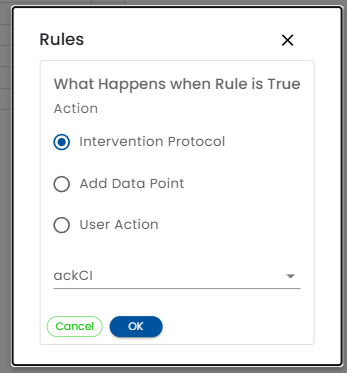
Add Data Point - When Add Data Point is selected, you must specify which field is to be changed and enter a Healix Expression Grammar to compute its value.
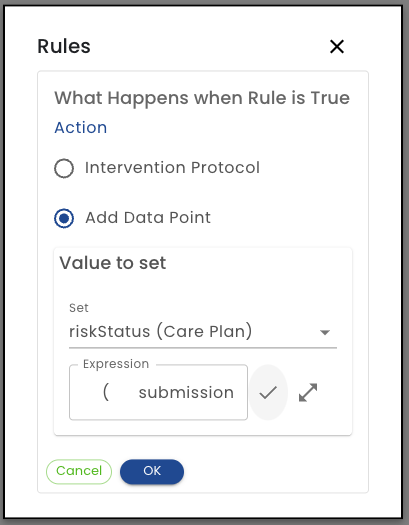
- Set - You may select any writeable field in the dynamic data model or any Custom Field that you have defined.
- Expression - Enter a Healix Expression Grammar for the computed value. This can be as simple as a value. Numbers and booleans do not need quotes. Text strings do need quotes.
User Action - When User Action is selected, you must select the action to be taken.
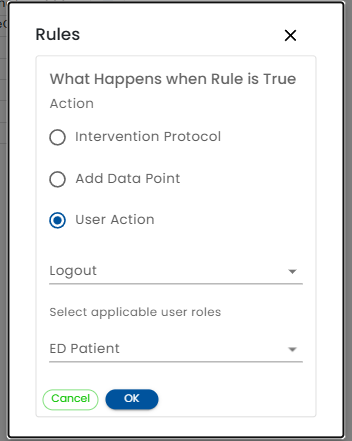
The available actions are:
- Logout - Logs out the user and ends their session.
- (More coming soon)
When Logout is selected, the user role that is to be logged out must be selected. The user role must have been previously defined in the Roles section.