When to Evaluate
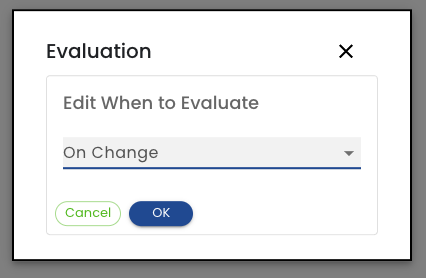
On Change - When selected, the rule is evaluated whenever a user submits a form. This is the most commonly used option.
Time Elapsed - This option is typically used to trigger a rule when something doesn't happen. For example, you may want to assign a form to a nurse if a patient has not completed a form assignment N days since the plan start date or since the patient had a form assigned.
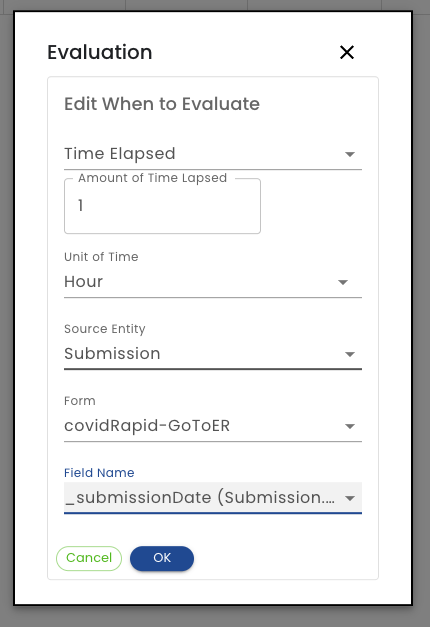
Amount of Time Lapsed - Enter a number representing hours, days, etc.
Unit of Time - Enter the units of time specified above (Hours, Days, Weeks, Months)
Source Entity - Select the Entity that be checked.
Field Name - Select the field that will be checked. Only Date Time fields are available. When the duration specified above surpasses the value in this field, the rule will be triggered.